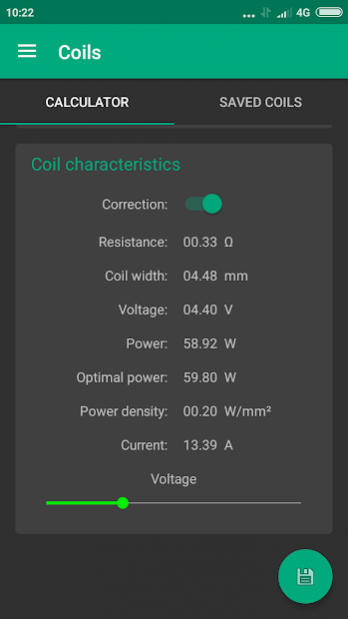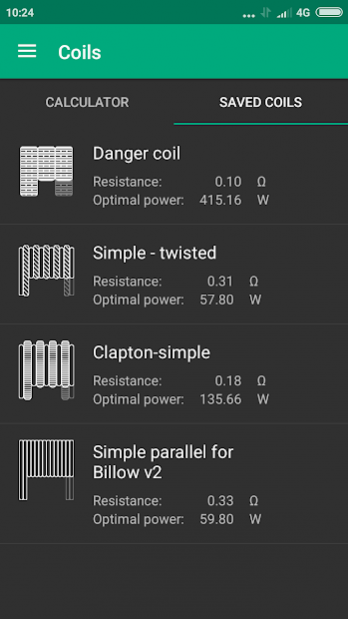Vape Geek 1.06
Free Version
Publisher Description
The main advantage of this application is an advanced coil calculator. You are invited to a parallel exposing such elements as Simple, Twisted, Clapton and Staggered clapton create a coil. Thus supports a virtually unlimited number of different combinations. The constituent elements of the future will be even greater.
Appendix adequately calculates various parameters of the usual coil, but more importantly it properly considers the surface area, even for complex components and, as a consequence, the surface capacity - a characteristic that is inherently more important than power. This will find the ideal coil for any voltage, as well as to understand in advance how much power / voltage will be needed for a comfortable vaping. All calculations are performed dynamically and any change in the coil configuration is reflected immediately in the calculated performance. Each element has its number of turns, thus it is possible to start and finish the "parallel" one element.
For visualization coil computed in real-time application schematically depicts a coil to fit all sizes and proportions. Now you can be sure that it is considered to be what you need.
Coils can be stored in memory. When you view a list of saved coils displays its thumbnail, name, and the resistance, and the recommended power. It is possible to open the calculator to see more information, or editing.
For the sake of completeness in the application is implemented liquid calculator, also with the ability to maintain successful in memory.
About Vape Geek
Vape Geek is a free app for Android published in the System Maintenance list of apps, part of System Utilities.
The company that develops Vape Geek is Alexander Podshiblov. The latest version released by its developer is 1.06.
To install Vape Geek on your Android device, just click the green Continue To App button above to start the installation process. The app is listed on our website since 2016-08-04 and was downloaded 9 times. We have already checked if the download link is safe, however for your own protection we recommend that you scan the downloaded app with your antivirus. Your antivirus may detect the Vape Geek as malware as malware if the download link to com.alexanderpodshiblov.vapegeek is broken.
How to install Vape Geek on your Android device:
- Click on the Continue To App button on our website. This will redirect you to Google Play.
- Once the Vape Geek is shown in the Google Play listing of your Android device, you can start its download and installation. Tap on the Install button located below the search bar and to the right of the app icon.
- A pop-up window with the permissions required by Vape Geek will be shown. Click on Accept to continue the process.
- Vape Geek will be downloaded onto your device, displaying a progress. Once the download completes, the installation will start and you'll get a notification after the installation is finished.